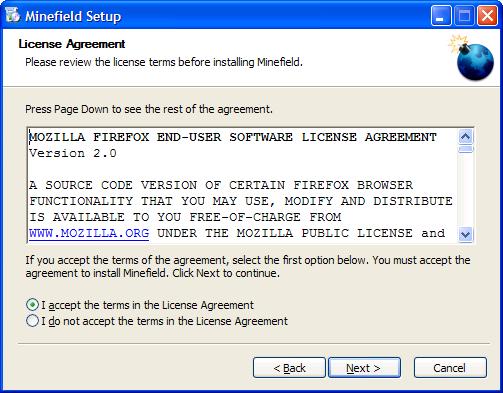
This is a private Firefox 3 built for the Firefox implementation of Halevi-Krawczyk Hash. It contains code changes in NSS library as explained here.
This is built on Windows XP with ActiveX disable. It has only been tested on Windows XP. Please note that the baseline source code is from the development branch in Mozilla CVS server and thus the code is not considered stable. This is only meant for demo purpose.
Warning: This is NOT A FINAL OR PRE-RELEASE VERSION. This program is provided without any guarantees of stability, so please use it at your own risk. It is recommended that you back up your profile regularly, as there may be bugs that corrupt your data. If that sounds scary, you'd probably be better off with the latest version of Firefox that you can download here.
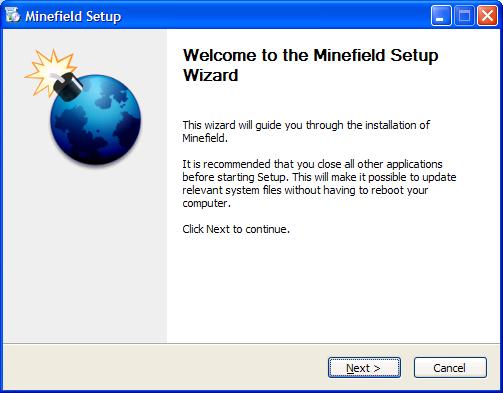
The second dialog on the License Agreement:
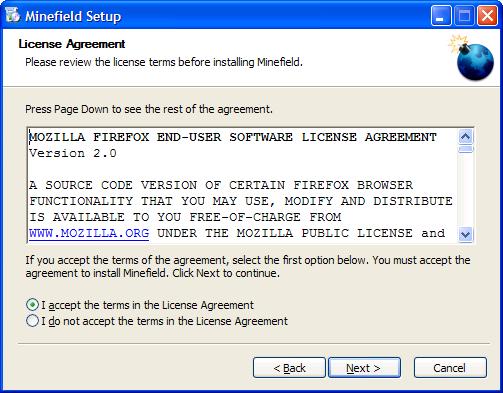
The third dialog for Setup Type, choose "Standard".
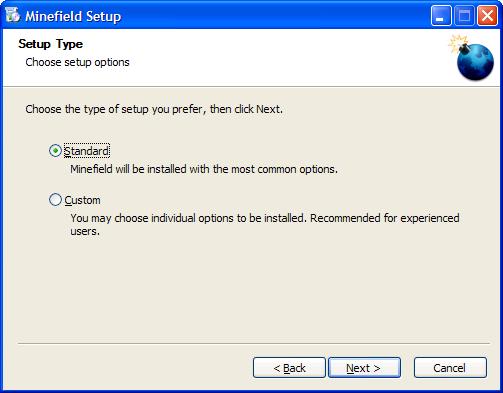
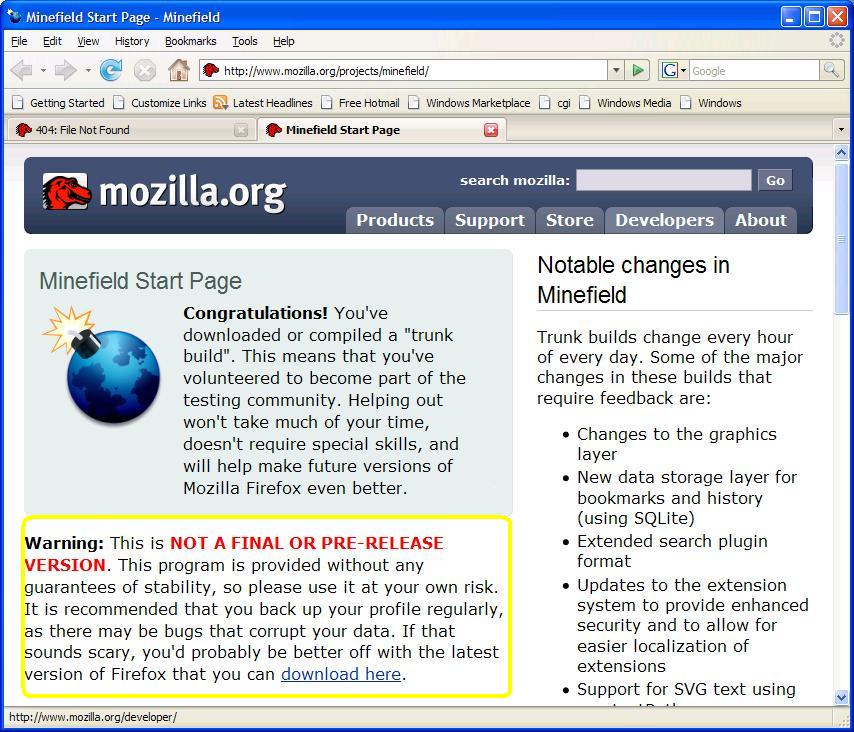
The self-signed testing CA is here. This is needed so that Firefox will trust the randomized signed digital certificate on https://cryptohash.stanford.edu, which is signed by this CA. Download this .crt. Please right click on the link crypto_ca.crt and choose "Save Link As" or "Save Target As" (on IE) file and save it on your system.
The reason you need this in your browser is so that the browser will do the signature verification. If a digital certificate is signed by an unknown CA, then the browser will only display a warning dialog and by-pass signature verification after you choose to accept the certifiate for the current browser session.
From "Tools" menu, choose "Options". Then, select "Encryption" tab and click on "View Certificates" button.

You will see the "Certificate Manager" dialog. Choose "Authorities" tab, and then "Import" button.
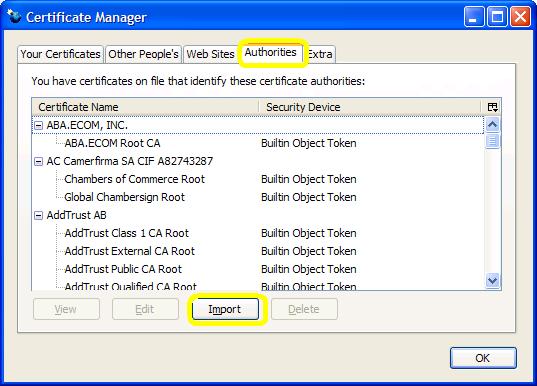
Choose the "crypto_ca.crt" file on your local system, and you will see this dialog. Check "Trust this CA to identify web sites.".
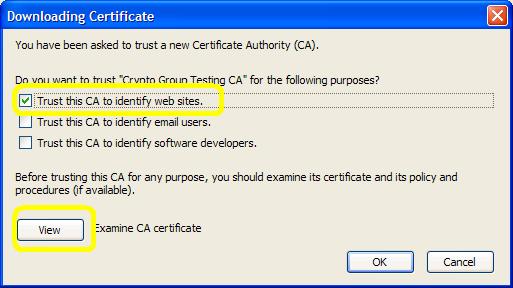
Go back to the project page.